Getting Organized with Evernote
Social Media is a very important component of today’s business world. Large and Small corporations alike are scrambling to harness the Internet’s power via all the different sites and tools available to them to perform SEO and gain fans online. The use of smart phones and tablets is ever increasing as well, as they provide a way for employees to receive all this media from wherever they are.
One element that may be overlooked among all the bandwidth is how one can stay organized. With the world moving so fast, a healthy idea can take off quite quickly and should not be overlooked. Note taking and staying on top of your schedule has never been more important, nor has it ever been more expected.
Evernote is a simple program you download to your desktop or your smart phone. It allows you to keep various notes, which can be sorted, organized, and searched within the Evernote program. You can attach images, videos, and voice clips, all of which can be taken with screen shots, cameras, and microphones. It can also add geolocation tags to any notes saved.
The major advantage to Evernote, is that you can save all your notes to the online server, and sync it to your account. So basically, you can open Evernote from any computer or phone, and have all your data appear instantly however it was lasted synced.
The software comes free with 40MB/Month and a few ads within the program, or for $5/month with 500MB/Month. It runs on Windows, Android, Mac OS X, and WebOS, and recently broke the 3 million user mark.
I’m the kind of guy who gets a lot of random ideas, and who also forgets them quite easily. Having Evernote helps me a lot each day because I can keep all my ideas stored in one program that I can open up from anywhere.
42 Comments to “Getting Organized with Evernote”
Post comment
Recent Buzz
- What success does before the day starts
- Getting Organized with Evernote
- #BEATCANCER (with Social Media)
- Sitting on Klout 9
- Mind the Gap
Buzz Archive
| M | T | W | T | F | S | S |
|---|---|---|---|---|---|---|
| « Jan | ||||||
| 1 | 2 | 3 | 4 | 5 | ||
| 6 | 7 | 8 | 9 | 10 | 11 | 12 |
| 13 | 14 | 15 | 16 | 17 | 18 | 19 |
| 20 | 21 | 22 | 23 | 24 | 25 | 26 |
| 27 | 28 | 29 | 30 | 31 | ||

 Posted by Luc in
Posted by Luc in 
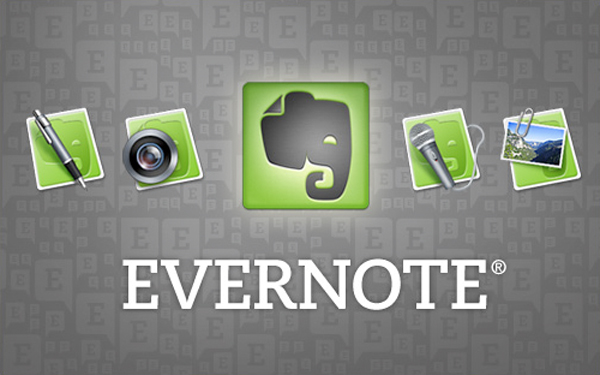






Salvador says:
.…
thank you!!…
Ronnie says:
.…
good….
Dean says:
.…
tnx….
Chris says:
.…
tnx for info!…
Jesse says:
.…
thanks for information!…
salvador says:
.…
áëàãîäàðåí!…
Cecil says:
.…
áëàãîäàðñòâóþ!!…
Guy says:
.…
good!…
antonio says:
.…
ñïñ….
Keith says:
.…
tnx for info!…
Keith says:
.…
áëàãîäàðåí!!…
scott says:
.…
ñýíêñ çà èíôó!…
Mike says:
.…
ñïàñèáî!!…
christopher says:
.…
ñïàñèáî çà èíôó!…
Neil says:
.…
ñïñ!…
Gerald says:
.…
thank you….
Roland says:
.…
áëàãîäàðåí!!…
Eric says:
.…
ñïàñèáî çà èíôó!!…
Alejandro says:
.…
tnx for info….
Clifford says:
.…
good info!!…
Jeff says:
.…
ñïàñèáî!…
troy says:
.…
thank you….
roberto says:
.…
tnx!!…
harold says:
.…
good info!…
nick says:
.…
ñïñ!…
manuel says:
.…
ñïñ!!…
Michael says:
.…
ñïñ çà èíôó!…
craig says:
.…
good info!…
norman says:
.…
ñýíêñ çà èíôó!…
roy says:
.…
ñýíêñ çà èíôó!…
Andy says:
.…
thank you….
Randall says:
.…
thank you….
Chad says:
.…
thank you!…
derrick says:
.…
áëàãîäàðåí….
Pedro says:
.…
ñïàñèáî çà èíôó!…
frank says:
.…
ñïñ….
Otis says:
.…
áëàãîäàðþ!!…
Wallace says:
.…
tnx!!…
marvin says:
.…
tnx for info!!…
Nelson says:
.…
ñïñ!…
Henry says:
.…
ñïñ!…
Jose says:
.…
thank you!!…